New, Used, and Refurbished Computers
If you want to upgrade your laptop or computer, Confrere can help.
If you’re looking for a new computer, a custom build, a used computer, or a refurbished laptop or PC, we have you covered.
We regularly have refurbished laptops and computers for sale. We refurbish high quality laptops, and upgrade their hardware to make them fast and reliable. We add more RAM, install SSD drives, properly partition the hard drive and install software like anti-virus and other essential utilities.
Confrere has been providing computer sales, service and repairs to Randfontein and the surrounding West Rand area since 1999.
Call 082 457 3324 to find out more

Table Of Contents
Upgrade Your Laptop or Computer in Randfontein
Is it better to upgrade my old computer or buy a new one?
It will depend on what you’re trying to accomplish, what programs and operating system you want to use, and what your budget is. The age and condition of your computer as well as the availablility and cost of upgrade components is also a factor. Finally, some computers and laptops are not designed to be upgraded.
In many cases, upgrading your current computer is a great, budget-friendly idea. It will boost speed and performance, and you’ll have a computer running the latest operating system.
What components should I upgrade to speed up my computer?
If your computer is still using an HDD hard drive, then switching to an SSD is a great place to start. You may even want to have more than one hard drive or add an M.2 drive. If it’s possible to upgrade and add addtional RAM modules to your computer, that will also have a dramatic positive impact. We can examine the CPU. If your motherboard can handle a more powerful CPU, then upgrading to a more powerful multi-core CPU capable of multi-threading will also have a dramatic effect.
How much faster is an SSD compared to an HDD drive?
HDD hard drives copy 30 to 150 MB of data per second. An SSD hard drive can copy data at 500 MB per second. Unlike HDD drives, SSDs have no moving parts, and their efficiency will drastically improve the speed and performance of a computer.
New Laptops and Computers for Sale in Randfontein
You could go to the mall and buy a new laptop or computer at an electronics shop from a salesperson who may or may not know what they’re talking about. Then, when you get home, you’ll have to figure out how to remove all the bloatware. Chances are, it will only come with trial versions of the software you need. If you want to partition the hard drive so that you can keep your files separated and organised, you’ll either have to find some videos on Youtube to learn how to do it and purchase the software required, or hire a specialist to do it for you. You haven’t even started setting up the anti-virus and firewalls yet. If you have warranty problems down the line, chances are you’ll be talking to someone else at the store. Your computer will be sent away and they’ll give you a toll-free number to some other department you can call in a few weeks to try to find out the status of your machine.
Or, you could call a computer specialist right here in Randfontein, like Confrere. Johan will take the time to find out what you plan on using your computer for and the kind of software you want to use. Are you going to use multiple screens? Maybe you need a laptop with learning software suitable for students. Is this computer to be used for work using accounting software? Or will you be using more powerful video editing software? Maybe you just want a reliable everyday computer for day-to-day tasks that you can also watch some movies on from time to time.
Johan will recommend a system that’ll perform the way you want and is within your budget. He can install all the software you need with no bloatware, have the hard drive partitioned, with the firewall and antivirus all set up. If you have data from your old computer, he can install that onto your new system too. If you ever have problems, you can call and talk to the man who personally set up your machine.
When you take your new computer home, the only thing you’ll have to do is turn it on and go to work (or enjoy surfing the net).
Refurbished Laptops and Computers for Sale in Randfontein
Our refurbished laptops and computers are refreshed by wiping the hard drive, reinstalling the operating system, upgrading the bios and all drivers while also upgrading the hard drive to an SSD. There may be additional upgrades including more/better RAM, an upgraded operating system, etc. They are cleaned and any damaged parts are fixed or replaced.
Used Laptops and Computers for Sale in Randfontein
From time to time we have good used laptops and computers available. The hard drives have been wiped and the operating system reinstalled.
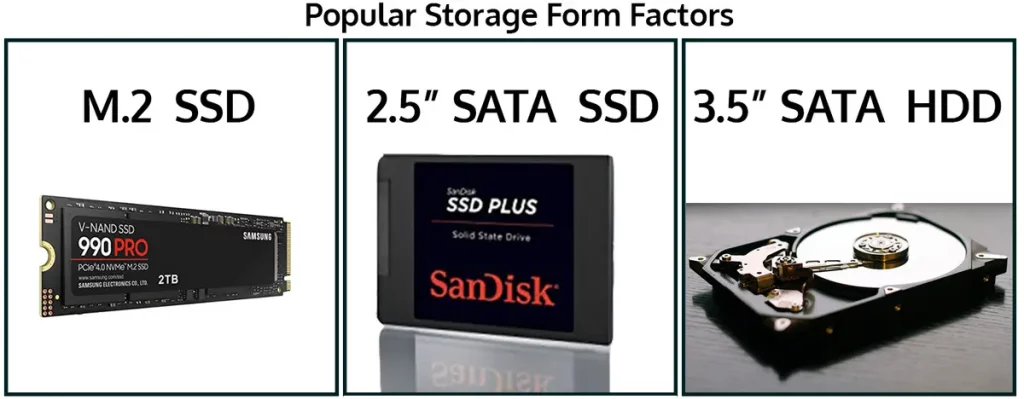
Call 082 457 3324 to find out more
How Long Does a Computer Last?
A new desktop computer will typically last between 5 to 8 years, while a new laptop will typically only last 6 years before issues start to arise.
However, if the computer has been built with upgradable components, its life can be extended, usually at a fraction of the cost of buying a new computer.
Desktops are typically built so that parts are more easily upgraded or replaced, which can extend their life even further. The case is larger, allowing more airflow, which keeps vital components cool, also extending their life.
A laptop’s design is centred on being compact, light, and portable. Many of the components in a laptop are not upgradeable, or are much harder to upgrade. Because of its compact design, there is not as much airflow, leading to the heating of components. Further, people will often use a laptop on their lap, in bed or on a sofa, where the heating vents are blocked, leading to hot components. And because a laptop is portable, it is subject to a lot more abuse. In the worst case, it may be accidentally dropped. But even being placed in a backpack, bookbag, or carry-on luggage and being jostled and bumped around will cause accelerated wear and tear that a desktop just isn’t exposed to
Signs You Need a New Computer
Here are some signs that it’s time for you to start looking for a new computer:
It takes a really long time for your computer to start up. The programs and apps on your computer are also really slow to load and run.
Your computer is sluggish when you are multitasking. It freezes or crashes when you run programs or play games or videos.
You lose data because it won’t save your work or crashes or shuts down unexpectedly and without warning.
You have spent money on new components, maybe you put a new battery in your laptop, but the problems persist.
It’s running on Windows XP, 7, or 8 and the hardware on your computer is too old to support Windows 10 or 11. Even computers that are only a few years old may not be powerful enough to run Windows 11. There are also security issues when using old versions of Windows because they are no longer supported and security patches are not being developed for them.
Programs are glitchy, even after you uninstall, and reinstall them. Modern programs and software, such as accounting programs, video/graphic editors, etc, have increased hardware requirements that old computers are not capable of handling.
The fan on your computer is really noisy. The fan may just be wearing out, but if your fan is running all the time, it could indicate that the computer is dirty, or worse, that the CPU is being overloaded and overheating. If your CPU is constantly overheating, it will eventually fail.
Some hardware devices no longer work with your computer. You have tried installing/upgrading new drivers, but things like printers, extra screens, the mouse, and keyboards are not working properly.

Should I upgrade my computer or buy a new or refurbished one?
If your computer’s main components, like the motherboard, are modern enough to be upgraded then it might be cost-effective to upgrade it. If your computer is too old to be upgraded and/or has serious damage, then a new computer would be your best decision. However, if you are on a tight budget and don’t have an upgradable computer, then buying a good used or properly refurbished computer can be the most economical solution.
Here are few questions you can ask to help you decide.
Is your computer sort of limping along? It works, but doesn’t really work good enough.
How old is it? If your computer is 10 years old or more, trying to upgrade it may not be worth the investment. That’s because the parts available for old technology may not be available anymore. Even if you upgrade it, the components will still be older generation parts, and probably won’t be powerful enough for modern programs and operating systems.
How much time do you spend trying to make it work? If you’re spending more time trying to get your computer to function than you are actually doing productive work, it’s time for an upgrade.
Does it support Windows 10 or 11? If your computer doesn’t support modern operating systems, it’s time to look at upgrading.
Does it freeze or shut down without warning? This is definitely a sign that your computer needs attention. You could go down the DIY route and spent some money on new parts, like upgrading the RAM, or maybe you put a new battery in if it’s a laptop. But what if the problems persist? Your computer is becoming a money pit, and and it still doesn’t work right. It’s better to get your old computer assessed by a professional before you start making upgrades.
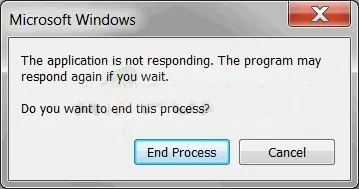
Why do computers slow down?
The reason your computer has slowed down could be because: it’s old, it has malware, there are corrupt files, it has damaged components, it needs more RAM, the hard drives are full, and it has too many apps running in the background.
Here’s the lowdown on everything that’s making your computer run like a turtle stuck in the mud:
A dirty computer is a hot and slow computer. Dust in computer vents restricts airflow. Fans plugged with dust and hair cannot move air efficiently. Computer components covered in dust will get hot. A hot CPU will operate significantly slower, and could damage or even cause the CPU to fail completely. When a CPU gets hot, the processor senses the heat and reduces the clock speed and amount of processes it has to handle to try to prevent damage to the CPU. This is called thermal throttling. The same thing can happen to your GPU or video card. If your computer is working in a dusty environment, doesn’t have adequate airflow, and has never been cleaned, it’s time to take action.
Programs are running in the background. Your computer seems to take forever to start up and programs take a long time to load. Over the years, you may have installed numerous programs, and when you turn your computer on, they often start up in the background, to do updates, or to be ready, just in case you want to use them. Some programs and apps use a huge amount of RAM, not only while they are being used, but on start-up and in standby mode. This can slow your computer drastically. You may have some programs you only use from time to time, but you still need them. You don’t necessarily have to uninstall those programs. Just prevent them from starting and running in the background when your computer starts. This can be done by adjusting the settings in your start-up manager. However, you should remove programs that you no longer use.
Viruses and malware take up resources which slow your computer. Windows Defender does a pretty good job, but there are many alternatives in both free and paid antivirus programs that do a much better job. Plus they have some really useful extras such as other free anti-virus programs as well as paid versions of anti-virus software which have additional features such as password managers, VPNs, secure web browsing features, software cloud data backups, software updates, and more.
Your computer’s operating system is old. New programs/apps, modern software, and operating systems are built with the expectation that the user will have a computer that’s powerful enough to use it. Old operating systems won’t cut it with modern programs. As an example, Google Chrome no longer supports computers using Windows 7, 8 or anything older. That means that not only will the Chrome browser start to lose some functionality, but it also becomes dangerous using the browser because Google is no longer providing security patches for old operating systems, which leaves your computer vulnerable to malware and hackers.
Your drivers need to be updated. A driver is a small program that allows your computer and apps to communicate with the hardware on your computer. There are drivers for the graphics card or GPU, the sound card, network interface card, motherboard, modem, and all your peripheral devices, like keyboard, printer, mouse, etc. Driver updates include security patches, glitch fixes, and improved programming to keep up with changes and advances in software, hardware, and OS upgrades.
Corrupt files and registry items may slow your computer down, causing it to freeze, or preventing it from starting. Unexpected shutdowns from power failures may cause registry files to become corrupted. To fix the problem you may be able to restore your computer its previous state. We can also use a scan tool or the Win diagnostic tool to narrow down which file or item is corrupt and fix/replace it.
Bad RAM modules will cause a computer to run slowly, with glitches and errors. Additionally, if your computer doesn’t have enough RAM to run the programs you’re using, it will run slow. It may not just be a computer’s speed that is affected by bad RAM modules. Often, graphical glitches and screen freezing is caused by bad RAM modules.
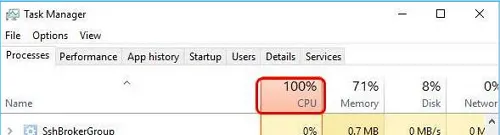
You have an old CPU, or your CPU may have been damaged from overheating. Technology has advanced and old CPUs will struggle to keep up with modern programs. It may be possible to replace or even upgrade the CPU in your computer.
Damaged components from rough use, like being dropped and bumped, using them in a dusty, dirty environment, using them in hot environments, using a laptop in bed where the cooling fans are blocked or a pc where the cooling vents are blocked. These are all factors that will slow down a computer.
You are using an HDD hard drive. While HDD drives are typically very reliable, they are very slow compared to SSD and M.2 drives. Upgrading your computer to an SSD and/or M.2 drive will likely cause a drastic improvement in speed.
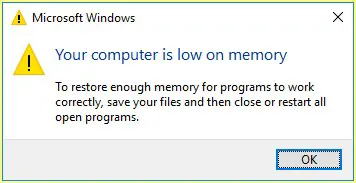
Your Hard drive is full. HDD Disk drives, when full, take longer to find data. If your HDD drive is full, it will take a long time to find information. When a traditional disk drive gets full, information is stored on the inner part of the drive platter. The inner part of the platter turns at a slower speed than the outer, so it takes longer to access information. Even SSD hard drives slow down as they get full.
Your power settings are not optimised for performance. If you have a laptop, and the power settings are set to extend battery life, it will negatively affect the computer’s performance.
Perception. You get used to the snail speed of your old computer, waiting for programs to load, waiting for web pages to open, and waiting a long time for things to download. But when you use a new computer at work, or do some web browsing on your smartphone, suddenly you notice the difference, and you realise that your old computer is just not up to the task anymore.
Confrere has been providing computer sales, service and repairs to Randfontein and the surrounding West Rand area since 1999.
Call 082 457 3324 to find out more

